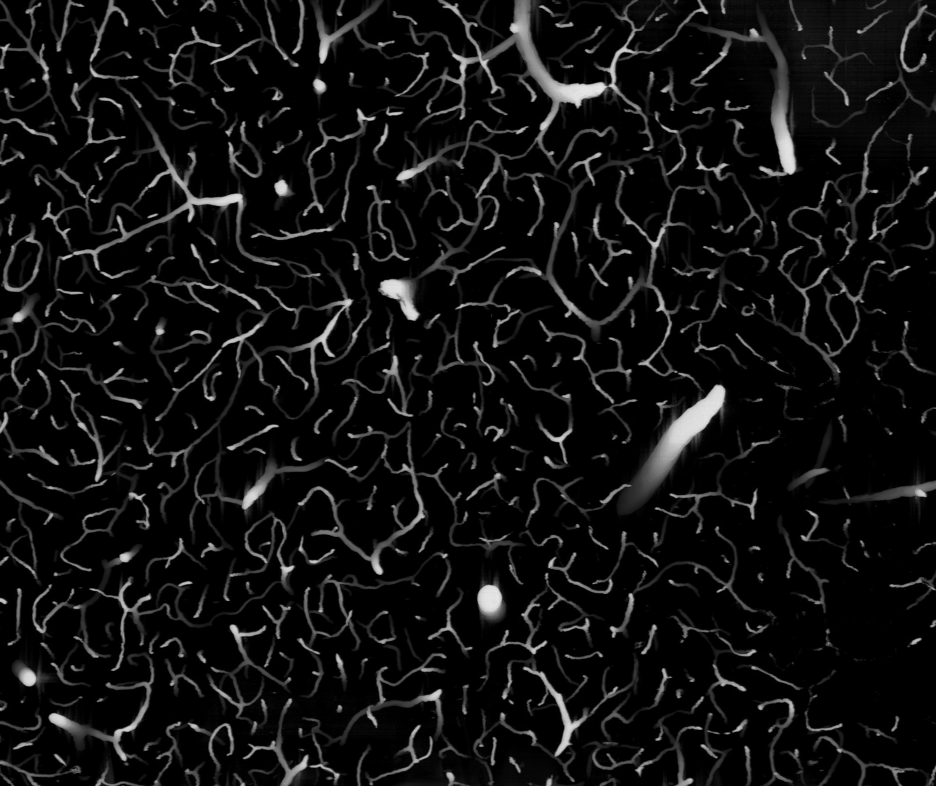KESM (Knife-Edge Scanning Microscope) can scan really thin (sub-micron level) images from animal tissues. Thin slices are very critical to create accurate volumetric 3D images since the depth structure can be restored more accurately. However, one single image does not make much sense to us when it is shown one by one.
It has bunch of dots and short lines instead of meaningful structure. It would be better to be seen if several images are overlapped with depth attenuation in their intensity levels.
So I implemented a method to create intensity attenuated images. Creating this kind of images is not new because we can use an image editing tool such as Photoshop to create multiple layers in which layer has an alpha channel to set its transparent level. My method does not use the alpha channel and does not need to use a specific image file format that supports the alpha channel. Original JPEG image files can be used without converting them into transparent-support-file-formats. Note that JPEG does not support alpha channel so that you cannot make it transparent with a standard tool.
Here is a sample image. One more good thing is that this image composition can be done automatically using my KESMSuite that is actively being developed. The sample image was generated using 40 consecutive images. To make a realistic pseudo 3D images, the intensity attenuation factor is calculated from a quadratic function of the depth.