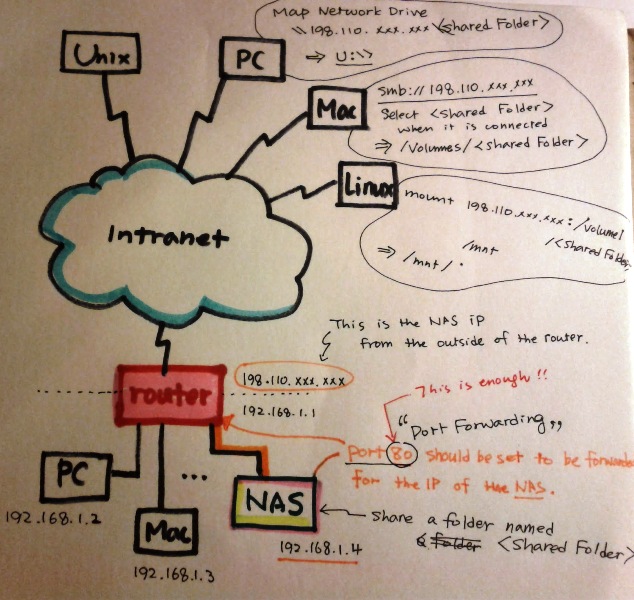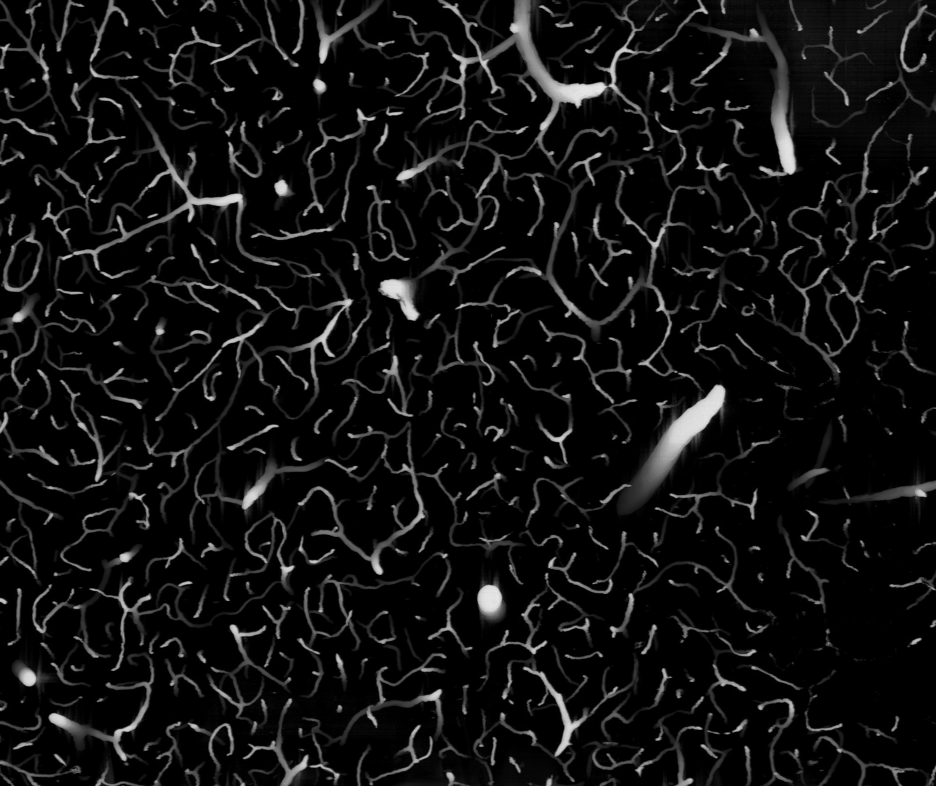I am going to utilize available PCs in labs of our department to process images. Generating intensity attenuated images takes much time (more than five minutes for one single forty layered image). It would be better to run the processing modules on many machines at the same time. Images on a NAS can be accessible (see more details in my previous posting).
In my first few trials, the new system seemed work. But after that, the network resource where all the executables are located are not accessible any more with a strange error message.
Not enough storage is available to process this command.
I came across a few interesting articles.
- http://support.microsoft.com/kb/106167
- http://support.microsoft.com/?scid=kb%3Ben-us%3B285089&x=15&y=11
At first, it scared me a little bit because the articles say that registries should be backed up and restored. I just tried without backing up the registries to test my luck. 😉
After adding the item in my registry, I restarted my computer and run my image processing sub modules. It seems work for now. I will post if I come across any other problem regarding this issue.